Editing marks
Most copyediting is now performed on screen using editing software such as Microsoft Word's track changes. However, editors are sometimes asked to edit on paper or to do a 'hard-copy markup'.
On this page, I am sharing the editing marks I use when I edit on paper. I have sourced these marks from the standard proofreading marks used by Australian editors (see Snooks and Co., Style manual for authors, editors and printers, 6th edition).
When copyediting on paper, almost all marks and changes can be inserted within the text; it is not necessary to use marks in the margins. This is because manuscripts submitted for copyediting are double-spaced, allowing ample room for the editor to insert instructions between the lines.
On this page, I am sharing the editing marks I use when I edit on paper. I have sourced these marks from the standard proofreading marks used by Australian editors (see Snooks and Co., Style manual for authors, editors and printers, 6th edition).
When copyediting on paper, almost all marks and changes can be inserted within the text; it is not necessary to use marks in the margins. This is because manuscripts submitted for copyediting are double-spaced, allowing ample room for the editor to insert instructions between the lines.
Insertions: adding things to the text
To view the full text, use the scroll bar on the right of the document. If you wish to download the file, click on the PDF icon below the document.
Your browser does not support viewing this document. Click here to download the document.
Deletions: removing things from the text
Coming soon!
© 2023